Hacking of people Whatsapp number has become a thing of concern for so many. They exploit people on your contact list, dupe them, or using your account to carry out wrongdoings. Anybody account can be hack, it doesn't matter if you are rich or poor.
The hackers can hack into people's WhatsApp account. Remove the victims from the group they belong to and replace them with their number.
Here are certain measures you can take to prevent Whatsapp from hacking.
Do not click on any unsure link. If you are the type that normally gets links from your Whatsapp account It is good to know what a link is all about before clicking on it. This can prevent your account from hacking.
Secure your Whatsapp with Lock App. This is a process whereby you protect your Whatsawith a lock pattern. Each time you want to open your Whatsapp account, it requires the pattern. However, you need to use a pattern that is unique to you.
End to End Encryption. To encrypt your chats, tap on the name of the contact to open the contact information screen and then tap Encryption to view the QR code and 60- digits number. Whatsapp end-to-end encryption ensures that only you and your account can have access to the messages that are been exchanged, no third party can have access to your account.
Use the supported Whatsapp Version. Make sure you download the supported version from the App store. The popular GBWhatsapp has been banned by Whatsapp.
Always log out of your Whatsapp account from a desktop computer. If you are using a desktop computer to log in to your Whatsapp account, make sure you log out so that a third party will not have access to your account.
If you lose your smart device. In case you lose your phone, make sure you quickly contact the Whatsapp support desk. Your account will be immediately deactivated so that no one can use it.
Activate your two-way authentication process. To achieve this click on the setting in your Whatsapp. Select account, then choose the two-step verification to enter a six-digit pin. Whenever you want to open your account it will request for the pin




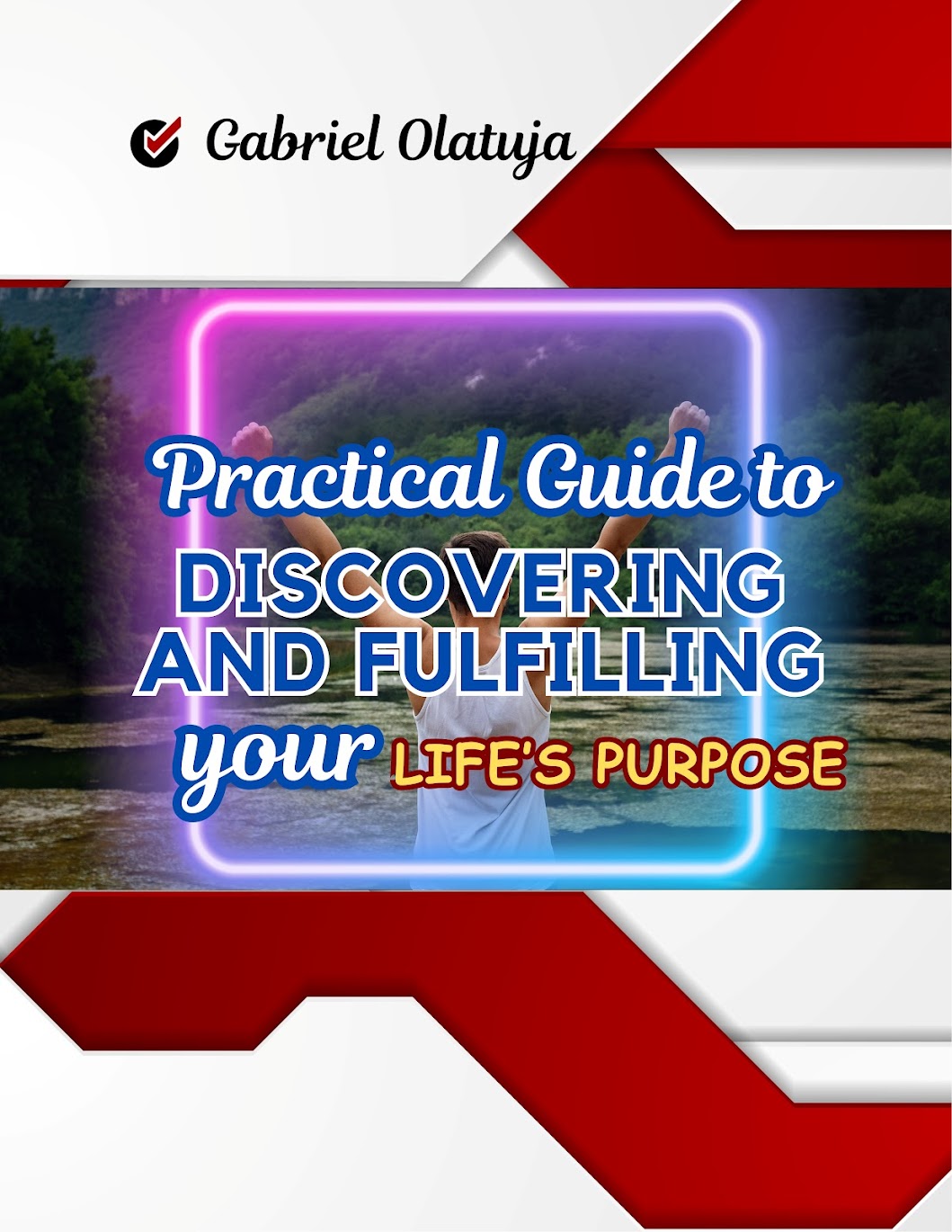
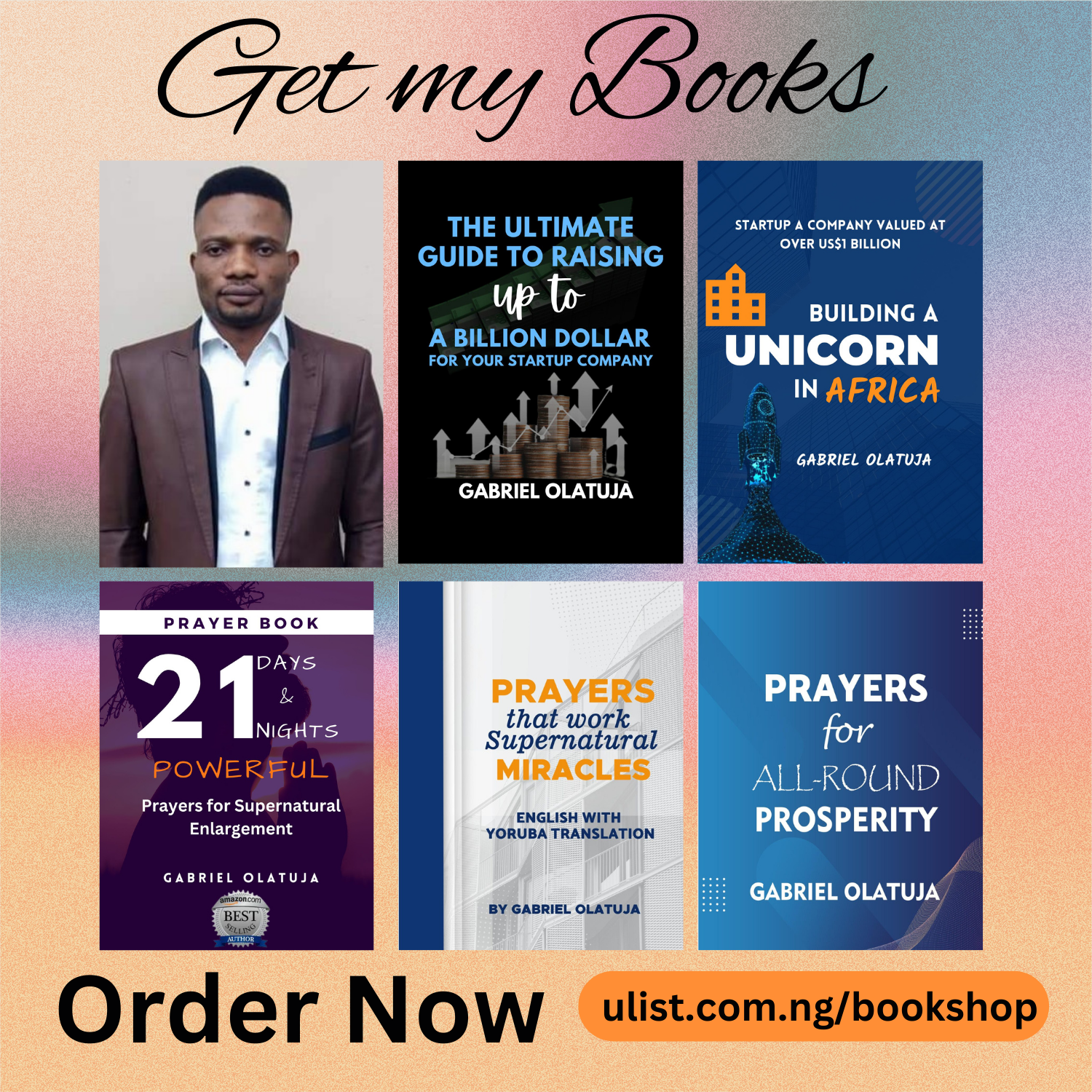





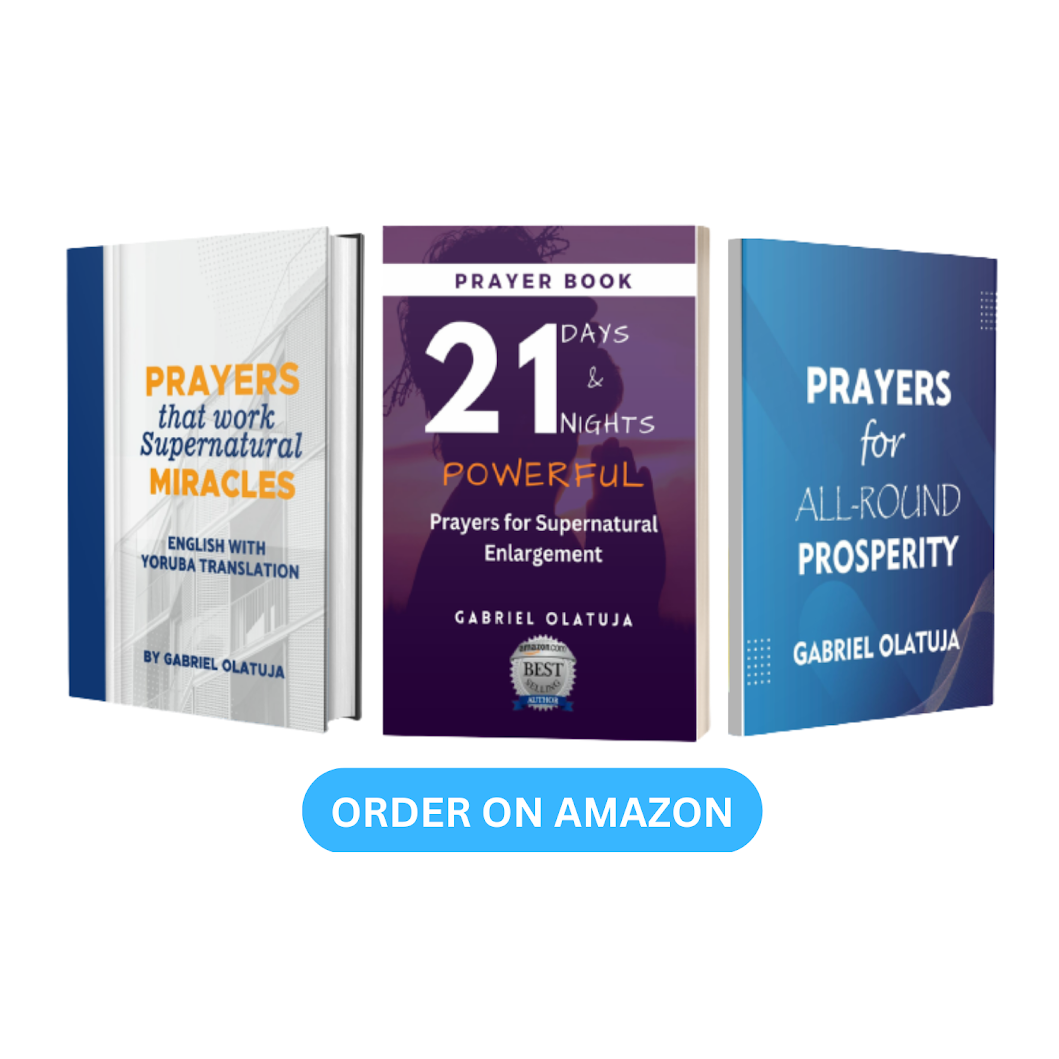




0 comments:
Kindly comment here!